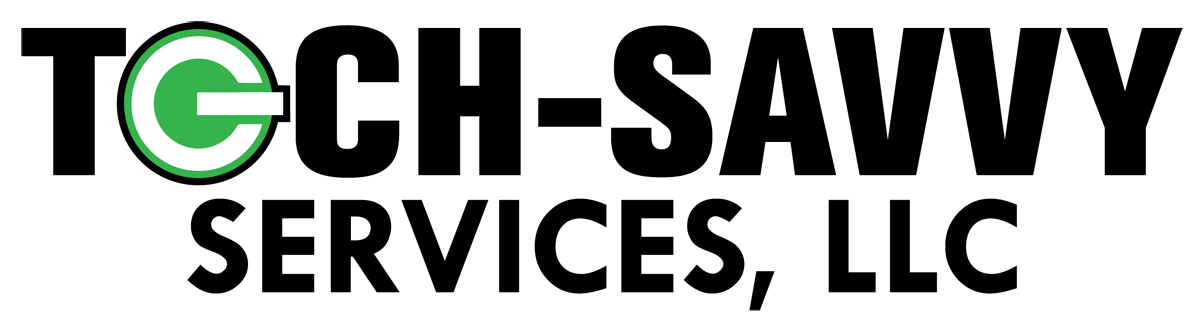Error: 401
The 401 Unauthorized error displays inside the Internet browser window, just as web pages do.
Cause
The 401 Unauthorized error is an HTTP status code that means the page you were trying to access cannot be
loaded until you first log on with a valid user ID and password. If you have just logged on and received the 401
unauthorized error, it means that the credentials you entered were invalid for some reason.
Resolution
- Check for errors in the URL. It's possible that the 401 unauthorized error appeared because the URL was typed wrong or the link that was clicked on points to the wrong URL - one that is for authorized users only.
- If you're sure the URL is valid, visit the website's main page and look for a link that says Login or Secure Access. Enter your credentials here and then try the page again. If you don't have credentials, follow the instructions provided on the website for setting up an account.
- If you're sure the page you're trying to reach shouldn't need authorization, the 401 unauthorized error message may be a mistake. At this point it's probably in your best interest to contact the webmaster or other website contact and inform them of the problem. The webmaster of most Internet sites can be reached via email at webmaster@website.com, replacing website.com with the actual website name.
- The 401 Unauthorized error can also appear immediately after login which is an indication that the web site received your user name and password but found something about them to be invalid (e.g. your password is incorrect). Follow whatever process is in place at the website to regain access to their system.
For more information visit
http://pcsupport.about.com/od/findbyerrormessage/a/401error.htm